Programs » Related » Applications
DirectX 11

DirectX 11 is the newest version of this piece of software from Microsoft, which enables heavy games to run smootly on Windows based systems.
On this page you can download the latest version of DirectX for free. DirectX 11 is Microsoft's latest interface for game programming and game optimization. In other words, the program works as a kind of driver for graphics in Windows. If you are a Gamer, it is definitely a Software that you do not want to have installed on your computer. AMD has developed a graphics card that interacts with DirectX technology. Read the review and get an insight into the DirectX program.
Why download Software Like DirectX?
If you are a Gamer or gaming enthusiast, you are most likely to appreciate that there are programs and other Software developed with the purpose of making your gaming experience even better. Game accessories are therefore indispensable for those who want to play. There are many different types of game accessories, so there is definitely something for everyone, as it can of course vary what the individual Gamer needs. However, most gaming enthusiasts can agree that particularly formidable graphics in a game are essential as it helps to make the gaming experience more vibrant and exciting. An example of Software that helps you with this is DirectX, developed by the manufacturer Microsoft Corporation.
Get started using DirectX
Most users appreciate a quick installation process, and here's the DirectX program no exception. When you start the installation, it takes only a few minutes before the program is ready for use. During installation, you will be asked if you want to download Bing Bar at the same time as DirectX. You can either select whether or not the following GIF illustrates.
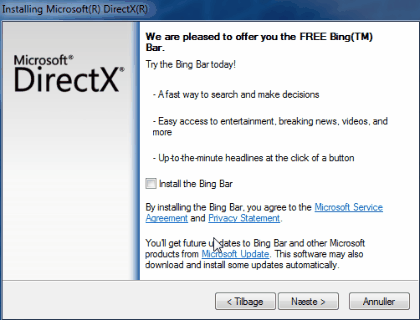
What do you do with DirectX ?
Once DirectX has been installed on your computer, it's time for you to enjoy the features and components that this Software comes with. You can find DirectX on your computer via the Run feature on your computer. The program uses 'dxdiag' as its name, which you can see in the picture below.
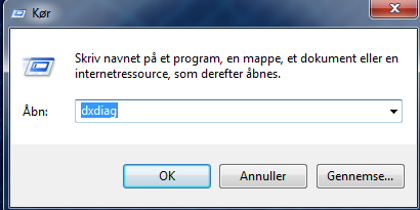
But what exactly is DirectX doing for you? In short, DirectX forms the framework for how vivid your computer games are going to look like. This is reflected through various main elements that come with the program. One of the main features of DirectX is the 3D tesselation feature. It is especially this element of the program that makes the visual representation of your games even more sharp. With the 3D feature, the objects in your games will become more realistic because, with the help of the feature, these objects consist of several polygons in which the graphics in game are built. Both the quality of the objects in the game will be more realistic, but the shape of the objects will also be changed so that they look more realistic.
Once you have accessed the DirectX tool through the Run feature, you can get an overview of information about DirectX components installed on your computer. The menu bar consists of four elements - System, Display, Audio and Input. Under 'System' you will find detailed information about your computer and DirectX. 'Screen' shows you, among other things, whether DirectX features are enabled - including the 3D feature, as described earlier.
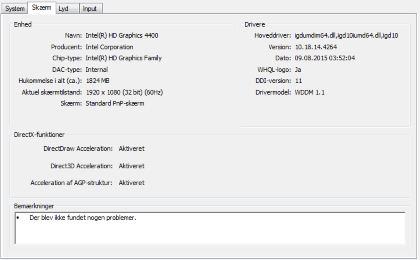
Under 'Sound' and 'Input' you can desuden Check if your audio driver is enabled and if input devices such as mouse and keyboard are enabled.
It is important to emphasize that the DirectX program can not be used only in games. The manufacturer behind the graphics processor, AMD, has made sure that common Software on your computer is also running at a faster rate, which particular Windows 7 utilizes.
Thus, many smart features come with if you choose to install DirectX.
Help
If unexpected issues occur or you are in a situation where you are unsure how to use DirectX, the manufacturer Microsoft Corporation has made sure that you can quickly get help. When you open DirectX, in the bottom left corner is a field called 'Help'.
Pressing it will help you diagnose basic issues with DirectX that you may encounter when using the application.
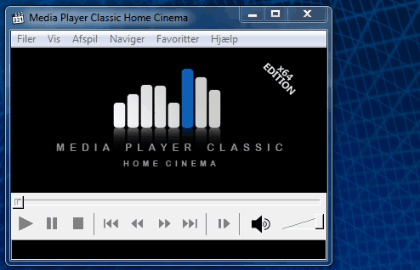
Microsoft Corporation - a manufacturer with a lot of experience
Who is the manufacturer behind the program? Is it a manufacturer with experience in the market? This is something that too many can have a lot of influence before installing new Software. Microsoft Corporation is a world-renowned IT company that has been around for many years. Most of you have soon become familiar with Microsoft, and you are sure that the manufacturer is in control of the development of new Software. You can read more about Microsoft through the link if you are interested in getting a closer look at the manufacturer and other products that Microsoft offers.
Availability
The DirectX tool is compatible with the Windows operating system. Depending on the version of Windows you have on your computer, you can read much more about this at the manufacturer's official website. On the website you will also find information about new updates and versions of DirectX depending on which operating system you are using.
Other game accessories you can not do if you are a Gamer
If you like computer games, it may be relevant for you to supplement your computer with other game accessories. On our site we have collected reviews of the most popular game accessories for your computer. You can find the overview by clicking here.
In the game of games category, many Gamers are happy with game freaks. A game platform is a way to gamble Gamers cross-section in a cozy universe where you can share their experiences. An example of a popular gaming community is Steam Client. The program is a must for all Gamers, especially because of social functions. The Steam Client is also free.
Conclusion
DirectX is a free Software developed by Microsoft Corporation to optimize your gaming experience. The program consists of a number of components that together optimize the visual expression of your games. With the program's 3D feature tesselation, shapes and objects in your games appear more realistic and realistic. If you are happy to play games and you appreciate a good visual representation, DirectX definitely a Software that you and your computer can not do without.
All in all, we therefore give DirectX a great recommendation.
Download DirectX 11Freeware
Manufacturer
Microsoft Corporation
Date added:
01-06-2012
End User License Agreement (EULA)




